Invite a Team Member to Your Team
Inviting a team member to your team is quite simple on the Bookla Platform. In this tutorial, you will learn how to do it.
Invite a Team Member
- Go to the Bookla Platform.
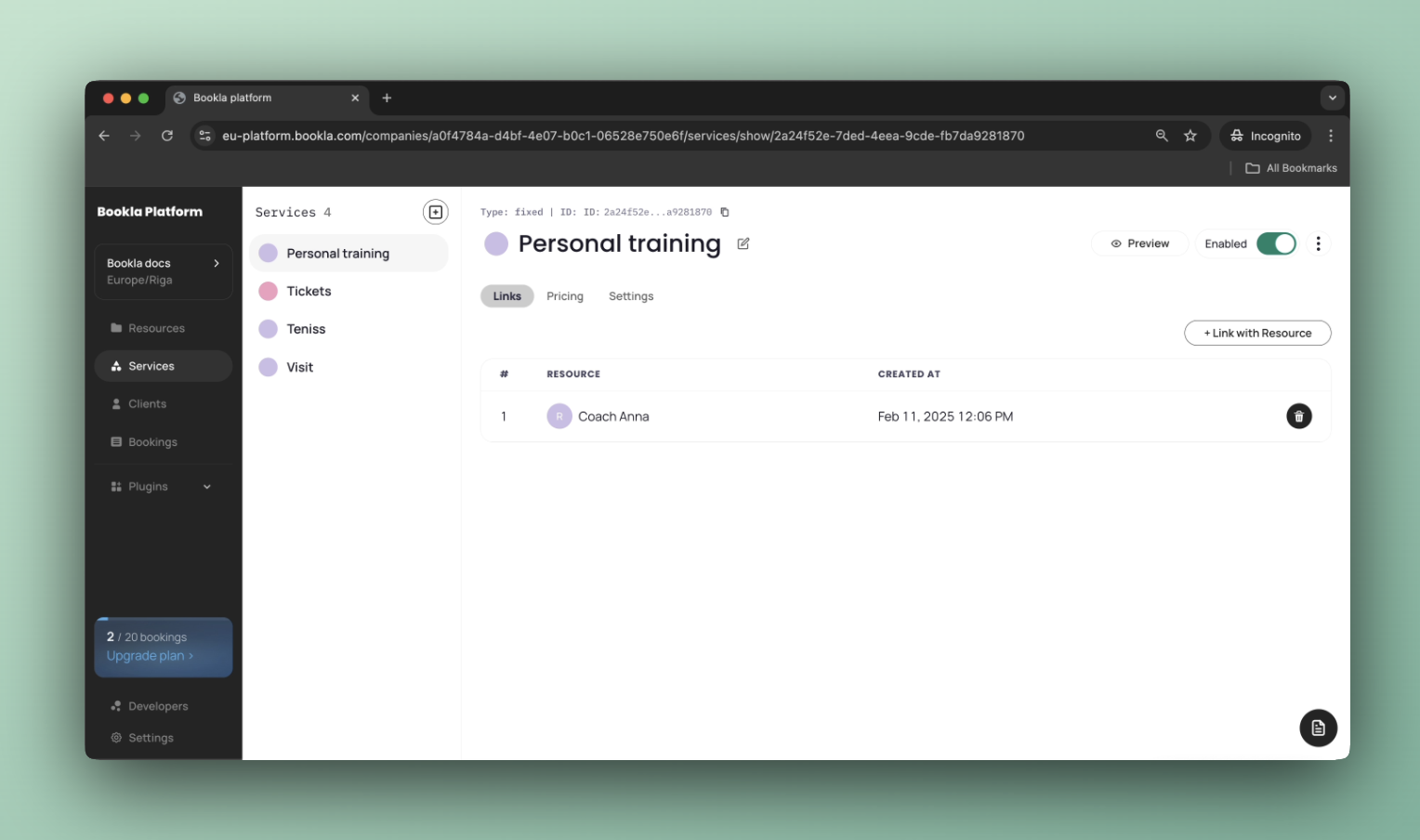
- Click on your company.
- Click the "Invite Member" button.
- Enter your colleague's email and write a message.
- Click "Invite".
That's it! Your colleague has been invited to your team on the Bookla Platform.